Blog
Printing a Book
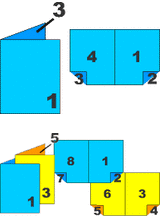
Difference between Printer’s Spreads and Reader’s Spreads in booklets
Page 1, Page 2, Page 3, Page 4 ... that’s the order in which we read a book or newsletter, this is called reader spreads. However that is not necessarily the order that it is printed.
Pages in a booklet are printed out of order. Let's look at some simple examples that demonstrate imposition or printer spreads -- the process of printing multiple pages on a piece of paper in such a way that when folded (and perhaps cut) they end up in proper 1, 2, 3, 4 order for readers.
In the first example, a simple 4 panel insert/booklet. Add 4 more pages to that booklet and your page numbering changes as shown in the second illustration.
When setting up booklet artwork, it is important that the pages are set up in printer spreads. The pdf proof we send for approvals may also be laid out in printer spreads as well.
We will strongly recommend that your designer put together a mockup of the booklet, to confirm the page order and plan placement of images.
For a PDF which helps describe this, click here.
